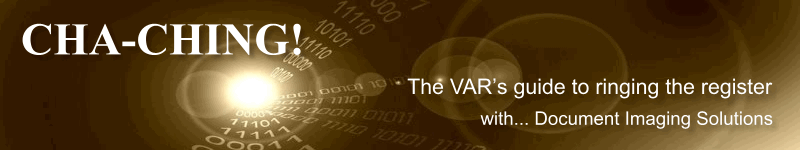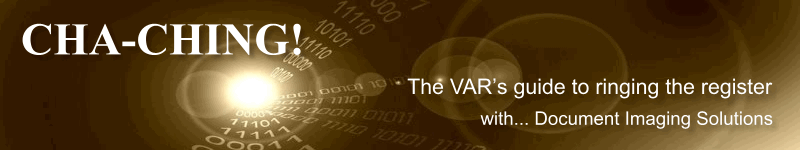|
This page provides access to all our reseller resources
Ringing the register is the most fundamental aspect of a businessperson's process. If you do everything in the business and sales cycle, but fail to ring the register, then as a sales person, you have failed.
You are not selling document imaging. You are selling... increased profits, improving customer service, increased efficiencies, reduced costs, better working conditions, and disaster protection. Document imaging is simply the vehicle to help a "probable purchaser" accomplish these objectives.
Introducing a Sales Process That Sells Like Crazy!
This is a step-by-step, "point-n-click" sales system that turns probable purchasers into customers that is virtually a no-brainer.
Click the icons. Follow the step-by-step screen instructions and videos.
If you are ready to start building a residual income you should do the first step today.
The Document Imaging Sales Dashboard
The advantage to our month-to-month lease program is that it creates a significant residual income. You do the work once. You get paid over and over, and over for many years to come.
This is what the Document Imaging Sales Dashboard can do for you:
Walks you step-by-step through what to do and how to do it. Every step is clearly laid out (with support by video where needed).
Saves you tons of time. All you do is click and follow the instructions. You don't have to figure out what's next. You just click on the icon and follow the steps.
Gives you an A to Z system. Everything is covered from beginning to end. You won't be left guessing what to do or how to do it. You just follow the steps.
DIS-Imaging Software Videos
We have created a set of videos to help you understand how our software works. Each video takes a different aspect of our software and provides a visual explanation of how it works.
You can learn at home. You don't need to attend expensive training sessions that other document imaging software vendors require. You also don't need to travel to a distant city and pay hotel, meals and transportation to and from the meetings. Finally, you don't need to lose 3-5 days of work to learn some complicated document imaging system.
Each video is just a couple of minutes long so that you can start and stop your training session as you need. Furthermore, it is easy to go back and review a single topic and not have to review the entire learning module.
Here is what is covered with our software videos.
Marketing Materials
You also will have permission to reproduce our marketing materials. You can add your own contact information so that when you send or leave a marketing slick, your probable purchaser will know who to contact.
Here is a summary of the marketing material available to you.
Newsletters
We understand that many prospects won't purchase a product until you establish a relationship of trust with them. Studies have shown that it may take 7-10 contacts before such a relationship of trust is established.
Most people fail to sell a prospect simply because they don't stay in touch with their prospects.
We have created a system that automatically keeps you in touch with your prospects. The follow up system is put on auto pilot. We have created a series of electronic newsletters called Strategies and Tactics.
In each newsletter, we share several key ingredients, based on our own personal experience, research and testing, that go into successfully increasing productivity at home and in the workplace. Each of these newsletters will be brief and provide extremely valuable content. Some of these tactics have been adopted by such organization that we have worked with like -
- Procter and Gamble
- Whirlpool
- Rider Truck and Leasing
- American Red Cross
- City of Cincinnati
- Fuddruckers Restaurants
- And the list goes on...
There are two core categories of ideas - Strategies and Tactics.
Strategies are your long term objectives that you want to achieve. They differ from goals because you are always striving to achieve strategies and you seldom can define when they are accomplished. A strategy helps you understand outcomes and helps predict future outcomes as a result of particular actions. A set of strategies for a business might be to increase productivity, to become more efficient in a set of tasks, to improve customer service, and to improve the work environment. We have set forth a series of strategies that we will address in future comments on our blog and in our newsletter.
Tactics are steps you take - actions - to achieve outcomes. Most of the tactics on this blog are processes and techniques you can implement immediately either in your personal life or in your business.
Developing sound strategies and implementing them with the right tactics leads to both personal and business growth.
Our goal with this newsletter is to lay it all out for you in an easy-to-follow format. We've walked this path already and now we want to teach you how to benefit from our combined knowledge and experience in the areas we have defined in our strategy mind-map.
Webex Demonstrations and Live Support
When you are new to document imaging you won't always have the answers to your prospects questions and need help and support. Document Imaging Solutions is ready to fill that gap. We provide a staff of qualified sales and technical support to help you with any sales situation.
We have sold our software remotely throughout the nation and around the world without ever leaving our office. Webex allows us to interact with a client remotely as if we were doing the presentation in his office. This level of support is enormous for resellers because it provides you the ability to have a seasoned sales or support person available to help you with the sale.
Most companies leave you to fend for yourself. We believe that attitude is rediculas because it requires you to learn everything about document imaging by yourself. That may be fine if you are going to make a career out of document imaging but 95% of our resellers only use document imaging as one of a multitude of products and services that they offer their customers.
The people that will be there to support you in your sales efforts have been involved with selling and installing our document imaging system into the following accounts.
Healthcare
Lakeshore Dermatology
Grand Valley Health Center
Advanced Cardio Vascular Consultants
Bailey & Byorth
Friendly Urgent Care Centers
St. John's Orthopedic Assoc.
Bridgeway Medical
Pathology Associates of Tyler
Government Agencies
U.S. Army
U.S. Marshals Service
Langley Air Force Base
U.S. Naval Command Center
Fortune 500 Companies
FMC Corp.
U.S. Foods
Whirlpool
Halliburton
Procter & Gamble
Cameron Willis Company
|
Municipalities
Town of Vail Colorado
City of Cincinnati
NonProfit Organizations
American Red Cross
J.M. Murray Center
Nevada State University
Financial Services
Citizens Bank
AmeriFirst Mortgage
Certified Merchant Services
Food Industry
Fuddruckers Restaurants
Other
L.A. Power
Fru-Con Industries
Walters Gardens
Bayer Diagnostic
Canadian Iron Workers Union
|
Free Demo Software for 90-days
We provide you with our software to demo during the first 90-days for free. This gives you the opportunity to follow our sales dashboard and demo the software to your customers and prospects.
After the 90-day trial you will then have to lease our software at $100 a month to continue to use it to demo to new prospects.
Our thought process is this... during the first 90-days you don't know if selling document imaging is going to work with your clients or not. This gives you adequate time to discover the answer to that question. If you follow our proven sales system by using our sales dashboard, you will have made 3-5 sales from your initial list of customers and the $100 a month lease will be covered by your first sale.
Other document imaging companies require you to purchase their software outright in order to sell and demo their product. We give you the opportunity to see if the relationship between our two organizations is a good fit before we ask you to pay anything. Then we make it easy for you to cover your costs by offering our month-to-month lease.
How cool is that? You get to see that it works before you spend a dime. No one else in our industry does that. It kinda shows that we are willing to put our money where our mouth is.
The Most Advanced Second Generation Document Imaging System
In The World To Sell
DIS-Imaging is the only system that integrates both an index and a database simultaneously, allowing an individual with only basic computer skills to single-handedly manage our document imaging system. Due to the new integration with any database, power users that are database-oriented have the flexibility of easily integrating our system with other systems a company might have in use. However, integration with a database is optional and not mandatory, allowing us to still maintain the simplicity of using an index. In effect, we offer the best of both worlds.
We offer the best of both worlds.
DIS-Imaging software takes document imaging to the next level by incorporating the flexibility of both indexing and simplified database-management. By embedding the key search words into the PDF documents and surrounding them by Meta-data tags, our documents in effect become the database. DIS-Imaging software takes the next step by extracting the information from the embedded labels and inserting it into a database. The process can also be reversed, allowing information contained in a database to be imported into our embedded labels.
Organizations will be able to tie into an existing database and pull information from a customer list to populate the PDF labels. Organizations that have standardized, department-specific retrieval language can create multiple department profiles with custom key search words and change from one profile to another at the click of a button.
The following is a list of features that comes with our document imaging software.
 Scan from multiple scanners and MFPs at no extra cost Scan from multiple scanners and MFPs at no extra cost
The licensing of our software is for the labeling workstation that actually creates the embedded label into the PDF document. Therefore, an organization can scan documents using the manufacturers scanning software and automatically send the new image to a suspense folder where our software can then process the image.
 Import documents from network suspense folder Import documents from network suspense folder
This function is ideal for organizations using a multi-function scanner/copier/printer.
This allows an organization to scan from multiple locations and temporarily store the image in a suspense file. Once the operator has labeled the document and saved it to its permanent location on another directory, the document located within the suspense file will automatically be deleted. This facilitates workflow and eliminates the need to manually delete the scanned image from the suspense folder.
Furthermore, it is ideal for organizations with multiple locations that want to scan at one location and forward the documents to a different location for labeling.
 Flexibility in file naming Flexibility in file naming
This feature allows you to use key words from a PDF document label in the file name, such as "customer name". Now instead of a file name such as 123456.pdf the document can be named ABC_Company_Invoice_39874.pdf.
 Flexibility in file folder structure Flexibility in file folder structure
You are able to create subfolders within a directory which are named by one of the label fields. For example, one might have a directory called customers, and each customer may be a subfolder in that directory. This feature is useful to organizations that use subfolders with other applications and allows for the easy lookup of documents within the subfolder.
 Multiple Document Profiles Multiple Document Profiles
Multiple profiles can be created to correspond to different document types or departments. For example, you can have one profile for accounting department documents, another for customer documents, and yet another for HR department documents. This feature facilitates document funneling to one central labeling station that can label documents from multiple departments.
 Dropdown menus for each profile Dropdown menus for each profile
Each document profile can have its customized dropdown menu. As an operator begins typing information contained within a dropdown menu the entry will self complete once a unique string of characters is entered. The operator can also select an item from the dropdown menu and it will be inserted into the field. The benefit of dropdown menus is that the labeling stays consistent and there are no misspelled words. This also minimizes the amount of typing because most words are completed in one to three keystrokes.
 Index (not a database/file structure) Index (not a database/file structure)
A database refers to a collection of interrelated data, plus a set of programs to access, modify, and maintain the information. A database's primary function is to store and manage large amounts of information. When used with a document imaging system, the database contains the key search words which are mapped (pointed) to the associated documents. The integrity of this relationship must be maintained in order to retrieve a document.
DIS-Imaging embeds the key search words into each individual document in a way that allows a user the freedom to choose one of several hundred indexes for search and retrieval. Indexes perform a similar function of a database, but do not require a high level of expertise needed to service and maintain. Therefore, unless an organization has access to the specialized level of expertise needed to service and maintain a document-imaging database, they should narrow their selection to index systems.
We also do not charge a fee based on the number of documents that you index which is the case for some of our competitors. For example, a Google appliance will allow you to index 1,000,000 electronic documents created by our system for $32,000. Our system allows you to index over 100,000,000 (100X the number of documents indexed by Google) and is included in the price of our system.
 Schedule rebuilding of index Schedule rebuilding of index
New documents cannot be retrieved until the index is updated, a process called "rebuilding the index". Our system allows you to do the process manually or you can schedule it to be rebuilt at designated times throughout the day.
 Multiple indexes Multiple indexes
One of the advantages of our Smart PDF Document Platform is that you can create multiple indexes and you can control the search by turning indexes on or off. Furthermore, by restricting access to an index, your network administrator can determine who has access to what documents. There is no limit to the number of indexes you can create.
 Search only the label and not the full body text Search only the label and not the full body text
With our Smart PDF Document Platform you can search for documents using only the information contained in the Label. In other words, it will treat a full Text/Image PDF document as an Image only PDF document, thereby improving the search results to a more representative list of the documents that you are searching for.
 Match and merge with database for completing label fields Match and merge with database for completing label fields
This feature allows you to create a subset within a database and link the label fields to the database. When the operator enters data into a designated field, the remaining fields will be auto-filled from the database. For example, you may recognize a bar code that represents the invoice number and the customer name, customer number and location would self complete. This minimizes the amount of information that an operator would have to type into the label fields.
 Export label data into a database Export label data into a database
This feature will export the data contained in the label field into a database. This feature is useful if you wish to run reports or use the data in another application. It will eliminate the manual retyping of data for use with another application. It also allows you to restore the integrity of a corrupt database, eliminating the need to go in and manually repair the database.
 Interface with most email systems Interface with most email systems
Email has become the most popular means of communication today. Our software interfaces with most email programs, permitting anyone retrieving documents to send it as an attachment to an email.
 Search and print multiple documents at a time Search and print multiple documents at a time
Our software allows one to perform a search and then select documents from the search results screen and send them to a printer for printing. This can be accomplished as individual documents or as a batch of documents.
 Launch search results in native application Launch search results in native application
From any viewing workstation, you can launch the search results into Adobe Acrobat if the application for Acrobat is installed on that workstation.
 Select and email multiple documents simultaneously Select and email multiple documents simultaneously
From any viewing workstation, you can select multiple documents from the search results screen and email them as an attachment to a single email.
|