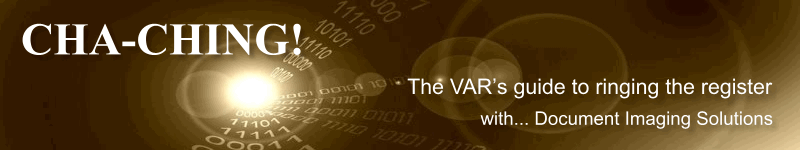
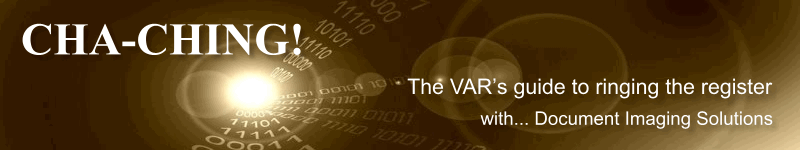
|
|
In this step you will set up payment for the software. You have three options to choose from.
You can go to http://www.paypal.com to set up a business account. Millions of people have set up an account and it is quite easy to do. Simply follow the instructions step-by-step. Note: You only need to set up a corporate PayPal account once. The next step is to go to our website and order the software. Click on the following link to access the order page. Once you have ordered the software you will receive an email with the instructions to download the software. You simply need to follow the instructions to access our download site and download the software. Be sure to download the installation manual too.  |